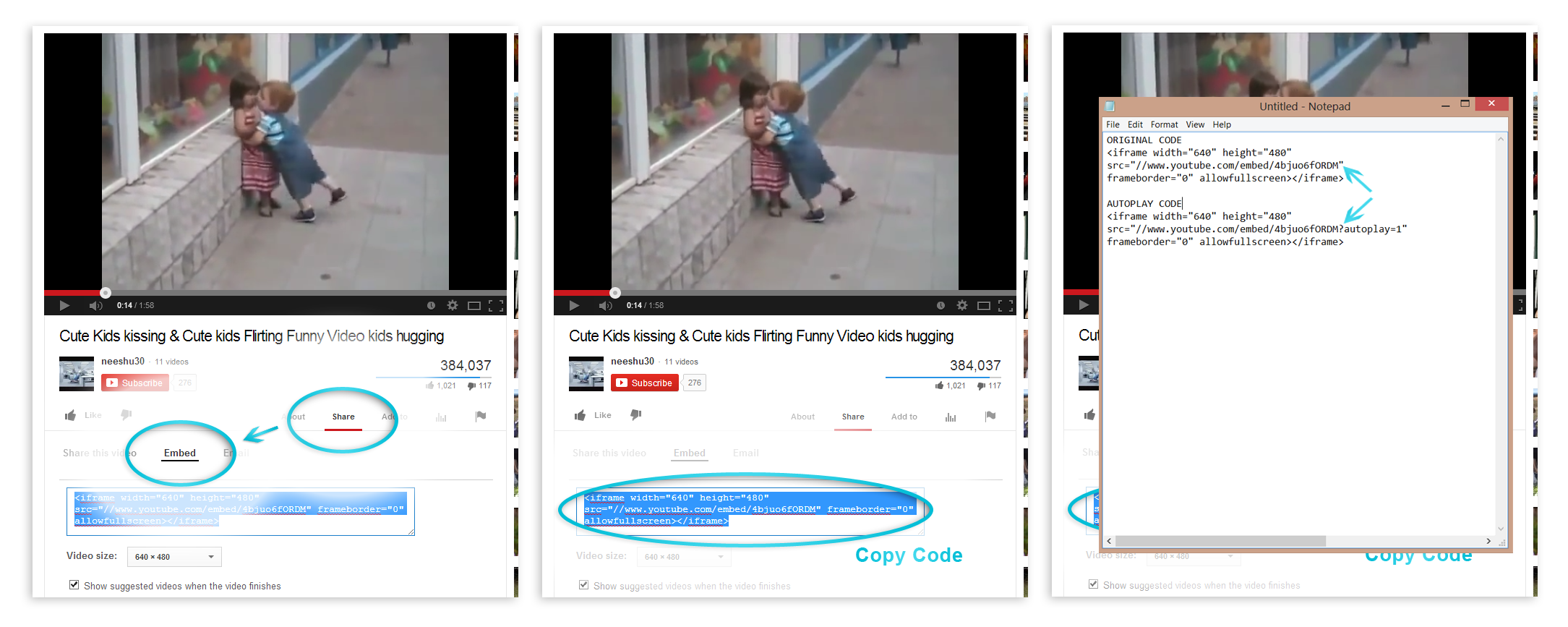Should you have videos Auto-play on your website?
You can skip down a bit to the tutorial if you are already aware of the pros and cons of choosing to autoplay videos on your sites.
I do not advise my clients to have videos set to autoplay on their websites! Why you ask? The main reason is that it is more likely to turn away visitors who may have otherwise been potential new customers/clients/subscribers/users.
Think of your target audience, is it likely that your average user will fall into any of the following categories? :
- …is a parent with a napping child
- …listens to pandora, their ipod or other music source while surfing the net
- …is a student in a library
- …is at work surrounded by cubicles filled with other employees
- …is viewing your site late at night with someone sleeping nearby
- …uses a screen reader
These are just a few examples of categories that fit a large percentage of your target audience, no matter what your target audience is… All of these people would have good reason to hit the back button, taking them off your site the moment they heard the video start.
You also will face the “ad” impression, I often find that if a video is set to autoplay it belongs to an external site ad. A great example of this is Photobucket. I do still use Photobucket, but when I do I have to remember to mute my volume… Just going to your account isn’t going to prompt an autoplay, but as soon as you start uploading you get a nice mid-size video that autoplays showing commercial style ads for BestBuy and other big businesses. It’s quite annoying, even if I am interested in what they are offering.
So, Why do a How to Tutorial…
While it is not good practice to autoplay your videos on unsuspecting visitors, there are some situations where auto-play is user-friendly. An example of a good time to use auto-play might be if your linking to a page and the link clearly identifies the pages main feature as a video, such as “Click here to view the demo video” or a button that says “PLAY“(<--Those links are just examples, they go nowhere).
Keep in mind that for a large number of users, the only time they want to have a video or audio track play is after they have clicked play. Even if you have clearly marked the link as a video or audio link. Some users will be forgiving if it is clearly marked how to pause, stop or reduce the volume on your media.
Now, how to autoplay your videos.. Just in case you need it 🙂
| Step 1 | Select your video and navigate to the share video by embedding section. |
| Step 2 | Select your video options, such as size and then copy the embed code. Note- You can edit options after the code has been copied as long as you understand how the parameters work. |
| Step 3 | Insert ?autoplay=1 in between the last character of the video identifier and the close quotation mark. Do not insert any spaces. |
All you need to do now is add the code to your page files, post, or wherever you would like to have the video autoplay. Remember to be aware of how your user will be effected and how they will respond to your videos and audios if they don’t expect it them to start automatically.
!Only Auto Play 1 Video on any given page!
Did you find this information useful?
Can you think of other situations in which autoplay would be good or bad practice? Please share them with us!
If you are having difficulty with your autoplay functioning properly feel free to post your problem below and I will give it a look over for you. For faster solutions please post the original embed code and the code that you altered. Thanks!